SAS® Access to External Files and Databases
While working directly with SAS® dataset is preferred, there may be times when you need to process raw text files or large databases. Creating a SAS Table from a CSV File Video
See these SAS® papers to learn how best to access these files. See also DATA Step and Merge, Proc SQL, Proc Import, Excel files, Proc PRINTTO syntax, ETL and SAS Enterprise Guide.
Useful SAS Options for reading difficult raw data - SAS Paper
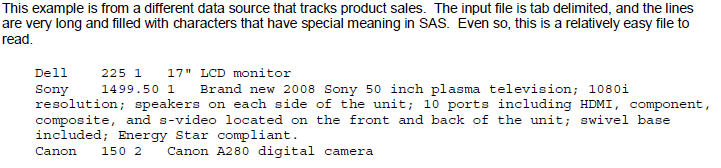
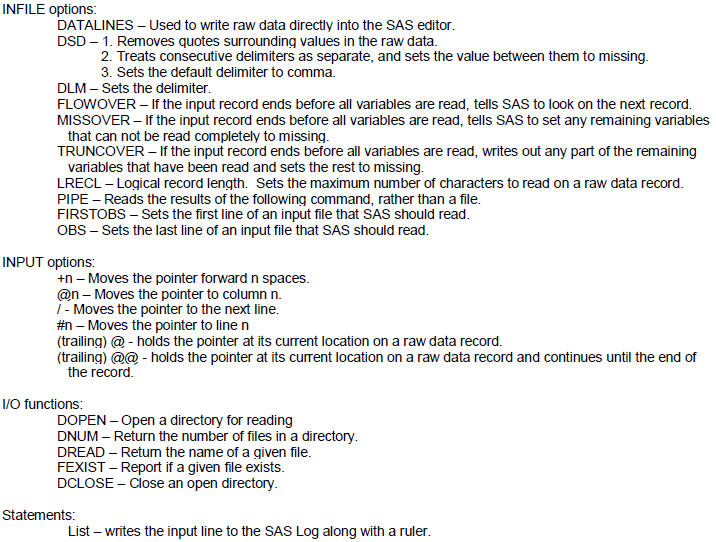

Beginner SAS Programmer |
Beginner Paper Easy Come, Easy Go undefined Interactions between the DATA Step and External Files, Andrew T. Kuligowski [Filename]
Read Difficult Raw data Paper Reading MORE Difficult Raw Data, Matthew Cohen [Non-standard quotes]
Advanced SAS Programmer |
General Input Methods Paper Basic Methods to Introduce External Data into the SAS® System, Andrew Kuligowski, Nancy Roberts
(Infile, DDE, OLE, ODBC, SAS/Access Engines)

1. The SAS INFILE and FILE Statements, Steven First [Filename]
2. The Input Statement: Where It's @, Ronald Cody
3. Advanced Methods to Introduce External Data into the SAS System, Andrew Kuligowski
5. The Path, The Whole Path, And Nothing But the Path, So Help Me Windows, Art Carpenter
6. De-Mystifying the SAS® LIBNAME Engine in Microsoft Excel: A Practical Guide
Paul Choate, Carol Martell [ACCESS=READONLY]
9. PROC IMPORT with a Twist, Gary McQuown
10. Database Access Using the SAS System, Frederick Pratter
11. The SAS Data Step: Where Your Input Matters, Peter Eberhardt
14. Automatic Data File Retrieval from Different Database Engines, Xin Zhang, Chuanchieh Hsu
15. More _Infile_ Magic, Peter Crawford
16. What Every SAS® Programmer Should Know: Importing Files, Renato Villacorte
19. Reading and Processing the Contents of a Directory, Ben Cochran [DOPEN]
20. Multiple File Processing with SAS, Kevin McGowan [DOPEN]
21. Show Me the Folder, Brandon Barrett, Binoy Varghese [DOPEN]
22. Getting Data into SAS®: INFILE and INPUT, Andrew Kuligowski
23. Reading an Excel Spreadsheet with Cells Containing Line Endings, Larry Hoyle
24. Unpacking an Excel Cell: Dealing with Multi-Line Excel Cells in SAS, Lucheng Shao
25. Preserving Line Breaks When Exporting to Excel, Nelson Lee
- Home
- SAS® Job Aids
- Data Science
- Data Science and Analysis
- Data Access
- External Files and Databases