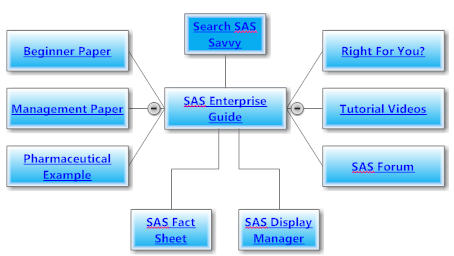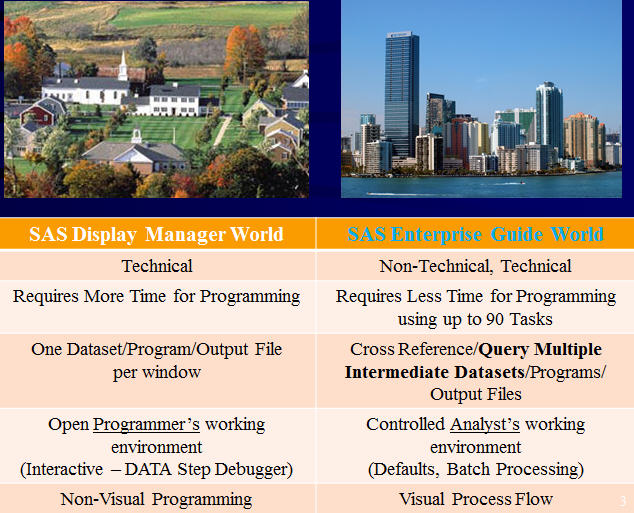SAS® Enterprise Guide/SAS Studio
- Beginner_SAS_Programmer
- Advanced_SAS_Programmer
- Macro_SAS_Programmer
- Whats_New_in_SAS_EG_5_1
- SAS_EG_and_Unix
- SAS Studio
|
What Type of SAS Enterprise Guide User are you? I. General users a. Process flow annotation using expanded notes b. Parallel execution of process flow branches on multiple workspace servers c. Local scheduling of SAS Enterprise Guide projects using automation d. Ad hoc creation of project library definitions e. Launching the ODS Graphic Designer to customize generated graphical results f. Selecting multiple output formats for generated results II. SAS Programmers a. Autocompletion of SAS language elements b. Integrated SAS language syntax help c. Automatic code formatting d. Editor code macros and shortcut keys e. SAS code analysis for program flow, grid submission, and internationalization f. Log summary listing errors, notes, and warnings from the log III. Data Analysts a. Built-in tasks, Task Template and custom tasks b. Filtering and Query tools c. The OLAP Analyzer IV. Content Consumers/Creators a. CREATE AND MODIFY STORED PROCESSES b. VIEW AND CREATE SAS WEB REPORT STUDIO REPORTS c. VIEW SAS VISUAL ANALYTICS REPORTS |
|
| SAS Enterprise Guide e-guide |
|
| Training Video: SAS Enterprise Guide - Best of Both Worlds |
|
|
Analysis and Reporting Made Easier using Enterprise Guide Enterprise Guide for Business Analysts SAS Enterprise Guide - Best of Both Worlds - Paper, Slides, Presentation |
|
| Getting Started with SAS Enterprise Guide (New) Utilizing SAS Enterprise Guide for more effective SAS Programming and Project Management (New) |
Does your organization have SAS® Enterprise Guide and you still have not taken advantage of it? With simple steps to start using SAS® Enterprise Guide, then you too can become an expert. I hope my comparison along with introductory papers and videos help with the transition.
One of my favorite general utility tasks is the 'Characterize Data' task to view counts of unique values and descriptive statistics and the 'Proc Summary' task to use drag-n-drop method for Proc Tabulate layout prototyping. Have a best practice tip to share with other SAS® Savvy members? See one page summary sheet and BI and ETL. See also SAS for Dummies Cheat Sheet and Microsoft Office Add-In to Excel.
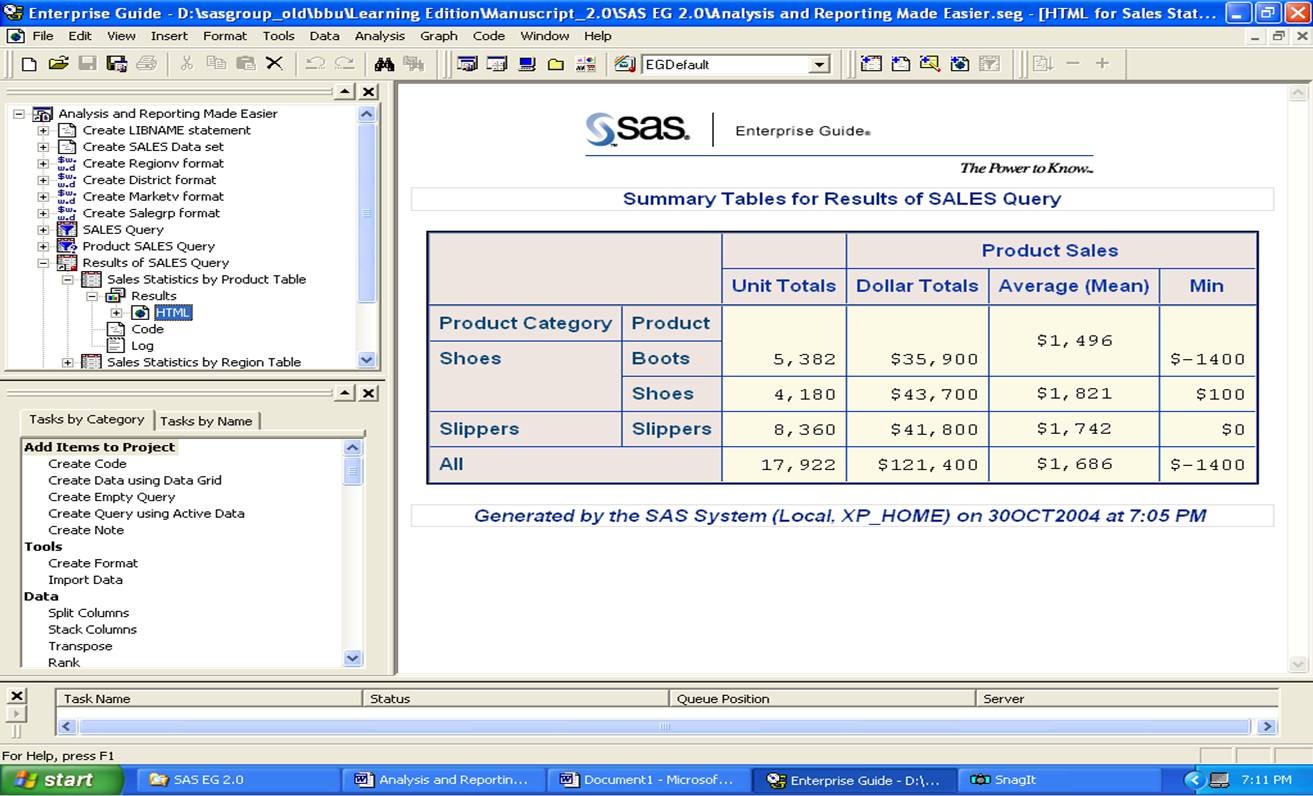

Directory of SAS® Enterprise Guide Resources
What is SAS EG? |
MindMap, Video Tour, Roadmap |
Which SAS Version in SAS EG? |
SAS EG 4.1 (SAS 9.1.3) SAS EG 4.2 (SAS 9.2) SAS EG 4.3/5.1 (SAS 9.2/9.3) |
How to do basic analysis with SAS EG? |
|
How to do statistical analysis with SAS EG? |
|
What benefits exist in SAS EG 4.3? |
|
How can experienced SAS Programmers use SAS EG? |
|
|
Which are best practices SAS Papers? |
Right for You (Pros/Cons)?, Top 10, Top 13, Best of Both Worlds, Analysis and Reporting, Beginner, Data Management, Manager, Advanced Edit/User Prompt, Custom Tasks, Display Manager, Process Flow, PROC TABULATE, Macros, Advanced Analytics, Stored Processes, Libraries |
What are examples from SAS books? |
SAS Enterprise Guide, SAS Learning Edition |
Where can I get more info on SAS EG versions? |
Online Documentation, SAS Forum, Custom Add-Ins, The SAS Dummy Blog, BISUG, SAS OnDemand |
Business Intelligence Notes Guest Blog
Top Four Unknown Benefits |
Brief Description |
|---|---|
Characterize Dataset |
Automatic PROC FREQ and PROC MEANS |
Split screen to view multiple windows |
See both program and dataset or log files |
Query Multiple Intermediate Datasets |
Save sort and filters for each data review |
Production Runs |
Link and run programs in sequence using the ORDER LIST option |
| Steps to Stored Processes (Similar to Custom Task/SAS Macro Program Execution) |
Brief Description |
|---|---|
|
(1) |
Write SAS program or use generated program from SAS EG. Sandwich the SAS program - *ProcessBody; <Libnames, Global Statements> %STPBEGIN; <SAS Program> %STPEND; |
|
(2) |
Select a server to execute the stored process (SAS Stored Process Server for multiple-user access or SAS Workspace Server). |
|
(3) |
Register the stored process metadata (name, description, keywords, input parameters). |

SAS® EG 4.3 One Page Summary Becoming a Better Programmer with 4.3, Full Paper
SAS® EG 4.3 Paper New Goodies in SAS® Enterprise Guide® 4.3, Audimar Bangi, Chris Hemedinger, Stephen Slocum
SAS Institute OnLine Documentation
SAS Online Resource for Statistics Education
Non-Programmer
Empowering Clinical Research Staff with SAS® Enterprise Guide®, Chris Schacherer
The Little SAS Book for SAS Enterprise Guide 4.2
Beginner SAS Programmer |
Beginner Paper Writing Code in SAS® Enterprise Guide®, Susan Slaughter, Lora D. Delwich
Starting Out with SAS® Enterprise Guide, Pete Bennett
Advanced SAS Programmer |
Management Paper Enterprise Guide for Business Analysts, Sunil Gupta
Macro SAS Programmer |
SAS® Enterprise Guide Pros/Cons Paper What you get and what you lose when you switch to SAS Enterprise Guide®, Andreas Mangold
Pharma Application Paper 1 SAS Enterprise Guide in Pharmaceutical Applications: Automated Analysis and Reporting, Alex Dmitrienko
Pharma Application Paper 2 Running Clinical Trials Programs with Enterprise Guide, Philip R Holland
What's new in SAS EG 5.1? |
2. Up Close and Personal with SAS® Enterprise Guide® 5.1, Anand Chitale, Lina Clover
4. Improving Your Relationship with SAS® Enterprise Guide®, Jennifer Bjurstrom
SAS EG and Unix |
(See SAS on the Unix)
1. Using SAS® Enterprise Guide® the Same Way as Base SAS® and More, Rahman Sarker
2. Tips for Moving to SAS® Enterprise Guide® on Unix, Patricia Hettinger
3. PC SAS Programmer Facing UNIX? SAS Enterprise Guide to the Rescue
Import and Combine Data from Multiple Excel Sheets Webinar

1. Boost Your Programming Productivity with SAS® Enterprise Guide®, Chris Hemedinger
4. Guiding your Enterprise with Enterprise Guide, David Johnson
5. Find Out What You're Missing: Programming with SAS® Enterprise Guide®, Chris Hemedinger
6. My Enterprise Guide, David Shannon
7. Using SAS Enterprise Guide Add-In to Enable Guided Statistics, Bas van Bakel
8. Creating Custom Add-In Tasks for SAS Enterprise Guide
9. Adapting the SAS Enterprise Guide Log Summary to Check Your LOG for You, Lawrence Heaton-Wright
11. Enterprise Guide – A Code-Free Approach to Data Analysis and Reporting
Rachel Jiang, Ed Heaton
13. SAS Enterprise Guide Information Map Links
14. Advanced Analytics with Enterprise Guide, Catherine Truxillo, Stephen McDaniel, and David McNamara
15. Enterprise Guide®: Should it be your everyday SAS® editor?, Kevin Davidson
16. Creating and Using SAS® Stored Processes with SAS® Enterprise Guide®, Eric Rossland, Kari Richardson
17. Enterprise Guide®: Tips for Programmers, John Chapman, Mark Chapman [Top 10]
18. Enterprise G uide – Now and the Future – A Case Study, Philip Holland
19. SAS® Enterprise Guide®: It is More than a Gift from Outer Space, Tricia Aanderud
20. Create Your First SAS® Stored Process, Tricia Aanderud, Angela Hall
21. Not Just for Scheduling: Doing More with SAS® Enterprise Guide® Automation, Chris Hemedinger
22. Statistical Analyses Using SAS® Enterprise Guide®, Scott Leslie
25. SAS® Enterprise Guide® and Stored Processes, Frederick Pratter
26. SAS® Enterprise Guide® 4.3: Finally a Programmer’s Tool, Marje Fecht, Rupinder Dhillon
27. SAS® Enterprise Guide® -- Getting the Job Done, Andy Ravenna
28. Best Practices in SAS Enterprise Guide, Jennifer First-Kluge and Steven First
29. For Coders Only: The SAS Enterprise Guide Experience, Christopher J. Bost
30. Tips and Tricks to Using SAS® Enterprise Guide® in a BI World, Angela Hall
33. Who needs to know program syntax when you have Enterprise Guide?, Destiny
34. Easing into Data Exploration, Reporting, and Analytics Using SAS Enterprise Guide, Marje Fecht
35. MACRO VARIABLES IN SAS® ENTERPRISE GUIDE, Khoi To
36. Getting Started with SAS Studio [Webinar]
37. Quick Results with SAS® Enterprise Guide, Kirk Paul Lafler, Mira Shapiro, Ryan Paul Lafler
39. Transitioning from Batch and Interactive SAS® to SAS® Enterprise Guide, Brian Varney (Autoexec)
40. Improving Your Relationship with SAS® Enterprise Guide®,Jennifer Bjurstrom
42. The Art of Accurate reports with Examples from SAS Enterprise Guide [Presentation]
43. I Didn’t Know SAS® Enterprise Guide® Could Do That!, Mark Allemang
44. Migrating SAS® Enterprise Guide® Projects from SAS® 9.1 to SAS® 9.2, Shane Gibson
45. Customize Your SAS® Enterprise Guide® Graphs for a More Professional Look, Martha S. Hays
47. The Concepts and Practice of Analysis with SAS® Enterprise Guide, Chris Schacherer
48. Joining Tables Using SAS® Enterprise Guide, Anita Measey
49. 7 Steps to a SAS® EBI Proof of Concept Project, Sheryl Weise
50. Using SAS® Enterprise BI for Integrated Bank Reporting, James Beaver
51. Using SAS Enterprise Guide As a Powerful Regulating Weapon, Xing Guo, Guangzhi Zhang, Olivia Wang
52. Finding Your Inner Query with SAS® Enterprise Guide®, Michael Burke and I-kong Fu [Task Manager]
53. An Added Dimension: Exploring OLAP Cubes with SAS® Enterprise Guide, Rupinder Dhillon
54. Productivity Tips for SAS® Enterprise Guide® Users, Jennifer First and Steven First
55. Increasing Your Productivity with New Features in SAS® Enterprise Guide®, Casey Smith
57. Celebrity Makeover: A Fresh and Modern Look for SAS Enterprise Guide, Amy Peters
58. Base SAS and SAS Enterprise Guide, Kent Ronda
59. Using SAS Enterprise Guide in a Global Programming Environment Karen Curran

SAS Studio [SAS Resources]
Getting Started with Programming in SAS® Studio 3.8 book (User Guide)
Videos: Getting Stated CSV Files Snippets
Key Steps
Navigate Panels: Server Files and Folders, Tasks and Utilities, Snippets, Libraries, File Shortcuts
A. Upload SAS programs/files to Files folder to open files in SAS Studio.
B. For converting excel to datasets, double check on the excel and run the generated SAS programs. See common FAQ for details.
C. Work library works same as SAS Display Manager.
D. Create libnames within SAS programs or using icon and navigation to datasets path, ex. libname sdtm '/home/userid/my_content ';
E. SAS Macros must be executed before calling them or use options setautos option to reference internal path of SAS macros.
F. Just like SAS EG, each program has it's own log and results tab.
G. Create format catalog and reference using internal path.
H. Export excel, pdf and rtf files once created using ODS.
I. Tasks are similar to SAS EG tasks. Combine table task is useful to merge two datasets using Data Step or Proc SQL.
J. The Snippets folder is a good place to store useful macros and SAS examples. You can use the Snippet icon to save any program to the Snippet folder.
K. Filter option enables subsetting.
L. Formatting option enables easier reading with better programming style.
M. Click on Run icon to run the program else select Interactive icon to execute SAS line by line.
N. Automatic version control is built in SAS Studio so you can retrieve previous submitted SAS program from the Submission History icon. See Github for version control system.
O. Batch submit SAS programs with right click and selecting 'Background Submit'.
P. To turn off the code completion feature, in the Preferences window, click Editor and deselect Enable autocomplete.
Q. SAS Studio Configuration Options
Steps to Create Custom Tasks - Best to run standard task to understand the process
SAS Studio 5.2 Developers Guide to Writing Custom Tasks (Online) Basic Custom Task (Videos) Stored Process (Steps)
a. Open a blank task
b. Register the task
c. Specify input data source and any roles
d. Create the remaining options
e. Add the Apache velocity code
f. Run the task to view the genereated SAS code and results
a. Registration element → Defines the type of task; i.e. task name, description, and other desired properties.
b. Metadata element → Specifies whether or not an input data source is required.
1. Roles element → Specify the type of variables required.
2. Options element → How to display options in the Settings tab.
c. User Interface (UI) element → Presentation of user interface (top-down layout is supported).
d. Dependencies element → Possible dependencies in the user interface.
e. Requirements element → Required conditions for code to be generated.
f. CodeTemplate element → Final output (illustration or SAS code etc.).
1. Introduction to SAS Studio, Michael Monaco, Marie Dexter, Jennifer Tamburro [Tasks]
2. SAS Enterprise Guide or SAS Studio: Which is Best for You?, Philip Holland
4. Tips for Programming Efficiently in SAS Studio
5. Quick Results with SAS® University Edition Software, Ryan Lafler, Kirk Lafler, Charles Edwin Shipp
6. SAS ® Studio: We Program Jim Box, SAS Institute, Cary, North Carolina Matt Becker
7. SAS® Studio: A New Way to Program in SAS®, Lora Delwiche, Susan Slaughter
9. Submitting Code in the Background Using SAS® Studio, Jennifer Jeffreys-Chen [Batch Submit, Log file [path]
10. Using SAS® Enterprise Guide® Projects in SAS® Studio, Amy Peters, Jennifer Jeffreys-Chen, Marie Dexter, and Jennifer Tamburro [Stored Process]
11. Next generation collaboration: using tasks and snippets in SAS Studio, Fatima Kassim
12. Developing SAS® Studio Repositories Marie Dexter, Swapnil Ghan, Michael Monaco, and Amy Peters
14. Adventures in SAS® Studio, Lawrence Heaton-Wright
18. SAS In The Classroom: Exploratory Data Analysis with SAS Studio, Jonathan Duggins, Jim Blum [Custom Tasks]
19. Developing Your Own SAS Studio Custom Tasks for Advanced Analytics, Elliot Inman and Olivia Wright
20. Next generation collaboration: using tasks and snippets in SAS Studio, Fatima Kassim
21. SAS® Studio Custom Tasks: Tips and Tricks for the Adventurous, Task Author, Olivia Wright
22. Interactive Programming Using Task in SAS® Studio, Suwen Li
23. Lessons learned while switching over to SAS Studio from SAS Desktop, Steve Black

YouTube: SAS Enterprise Guide Videos
What is SAS
1 Introduction to Enterprise Guide 7.1
2 Importing Data
3 Tasks
4 Query Builder Part 1
5 Query Builder Part 2
6 Summary
SAS Enterprise Guide Training
Saving Steps wtih Task Templates
Import and Combine Data from Excel Sheets
Writing and Submitting SAS Code: SAS® Enterprise Guide® Editor
Exporting Results and Preserving Historical Versions
Search SAS papers by Chris Hemedinger

YouTube: SAS Studio Videos